RV ceiling fan not working? Check power source and fuse to troubleshoot the issue quickly.
Common solutions involve electrical connections. When camping in your RV, a ceiling fan can provide much-needed ventilation and comfort. However, if your ceiling fan suddenly stops working, it can be frustrating and uncomfortable. Before seeking professional help, you can troubleshoot the issue yourself by checking the power source and fuse.
In most cases, the problem lies with electrical connections. By following some simple steps, you can potentially save time and money by resolving the problem on your own. This guide will walk you through the steps to get your RV ceiling fan back up and running in no time.
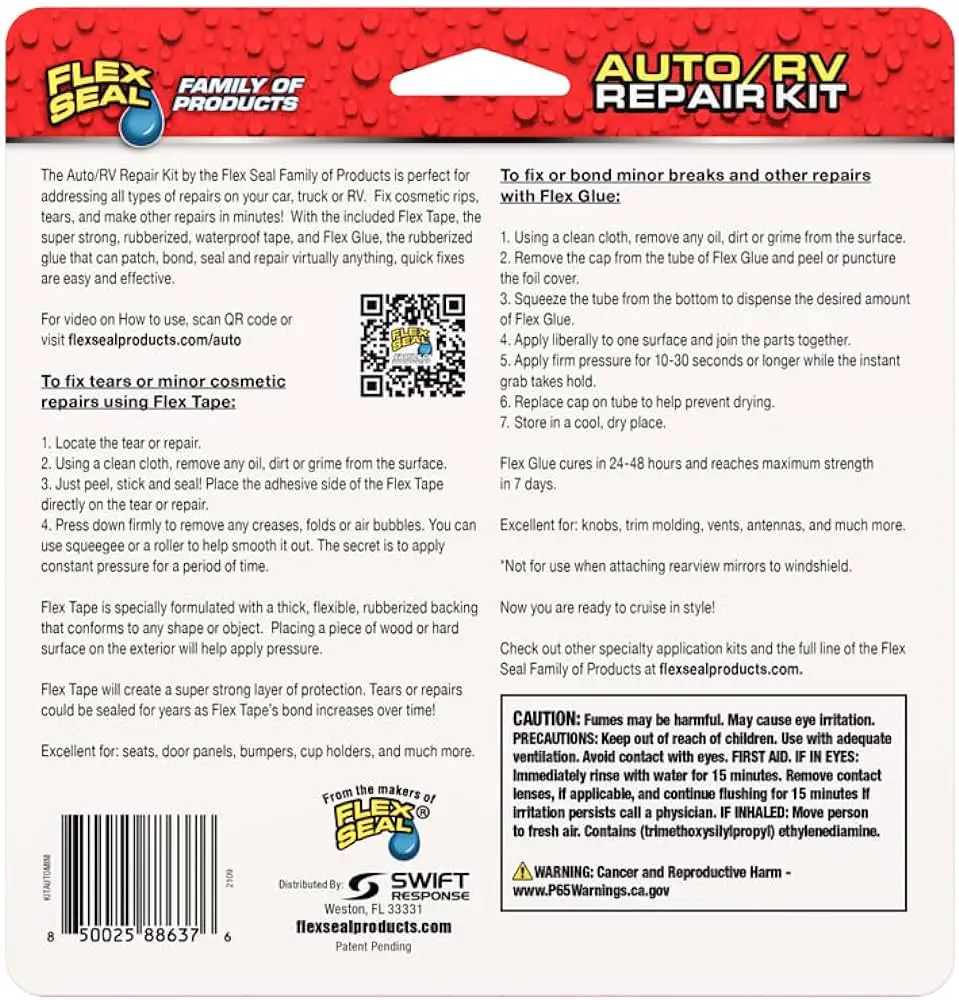

Credit: www.homedepot.com
Check The Power Supply
When dealing with an RV ceiling fan not working, the first step is to check the power supply. Issues with the power source can often be the culprit behind a malfunctioning ceiling fan. Follow these steps to troubleshoot the power supply.
Check The Main Power Switch
Ensure the main power switch for the RV ceiling fan is turned on properly. Sometimes, a simple oversight of not flipping the switch can lead to the fan not working.
Inspect The Circuit Breaker
Look at the circuit breaker to make sure it has not tripped. If any of the switches are in the off position, reset them to restore power to the ceiling fan.
Examine The Wiring
When troubleshooting an RV ceiling fan not working issue, one crucial step is to carefully examine the wiring. Poor electrical connections can often be the culprit behind a malfunctioning fan.
Look For Loose Or Disconnected Wires
- Check all connections to ensure they are securely fastened.
- If any wires appear loose, tighten them using the appropriate tools.
Inspect For Any Damage Or Fraying
- Visually inspect the wiring for any signs of damage or wear.
- If you notice any frayed wires, they must be promptly replaced.
Proper maintenance of the wiring is essential to ensure the efficient operation of your RV ceiling fan. By attending to any issues with the wiring promptly, you can prevent more significant problems from occurring.
Test The Capacitor
A ceiling fan is a crucial component of an RV, as it helps to circulate air and maintain a comfortable temperature inside the vehicle. However, if your RV ceiling fan is not working, it can be quite frustrating. One possible cause for this issue is a faulty capacitor. In this section, we will discuss how to test the capacitor of your RV ceiling fan to troubleshoot the problem.
Use A Multimeter To Check The Capacitor
A multimeter is a handy tool that can measure electrical values such as voltage, current, and resistance. To test the capacitor of your RV ceiling fan, follow these steps:
- First, ensure the power to the ceiling fan is turned off, and the fan blades have come to a complete stop.
- Next, locate the capacitor of your RV ceiling fan. It is typically found in the fan’s housing or motor assembly.
- Once you have found the capacitor, set your multimeter to the capacitance (cap) setting. This setting is represented by the symbol “C” on the multimeter.
- With the multimeter set to the capacitance (cap) setting, touch the two probes of the multimeter to the two terminals of the capacitor.
- Observe the multimeter reading. A good capacitor will show a steady reading close to the specified capacitance value written on the capacitor itself.
- On the other hand, if the multimeter reading fluctuates or shows no reading at all, it indicates a faulty capacitor that needs to be replaced.
Testing the capacitor of your RV ceiling fan can help pinpoint if it is causing the fan to malfunction. By using a multimeter, you can easily determine if the capacitor needs to be replaced, allowing you to get your ceiling fan up and running again.
Clean The Fan Blades
RV Ceiling Fan Not Working? Here’s How to Clean the Fan Blades
Remove Any Dust Or Debris From The Blades
To ensure your RV ceiling fan operates efficiently, it’s crucial to routinely clean the fan blades. Over time, dust and debris can accumulate, causing the fan to malfunction.
Check The Remote Control
When your RV ceiling fan is not working, the first step is to check the remote control. Sometimes, the issue may lie within the remote control and can be easily fixed.
Replace The Batteries
If the ceiling fan remote is not working, start by replacing the batteries. The remote may simply need fresh batteries to function properly. Open the battery compartment and remove the old batteries, then insert new ones according to the polarity markings.
Reset The Remote Control
If replacing the batteries doesn’t solve the issue, try resetting the remote control. Look for a reset button on the remote. Press and hold the reset button for a few seconds, then release it. After resetting, test the remote to see if it now operates the fan.
Inspect The Motor
Assess the RV ceiling fan motor to troubleshoot why it’s not functioning. Explore connections and wiring for any issues. Regular maintenance helps prevent such problems.
Inspect the Motor: When your RV ceiling fan stops working, one of the first areas to investigate is the motor. The motor is responsible for powering the fan and if it is malfunctioning, it could be the reason behind the issue. To inspect the motor, there are a couple of key aspects to consider. Look for signs of overheating: One potential problem with the motor is overheating, which can occur due to excessive use or lack of proper maintenance. If the motor has been running for prolonged periods without a break, it can heat up and eventually stop working. Overheating can also be caused by a buildup of dirt and debris, restricting airflow and leading to increased temperature. To determine if overheating is the problem, inspect the motor for signs of excessive heat. Check for any burning smell: Another clue that the motor might be the culprit behind your non-functioning RV ceiling fan is the presence of a burning smell. This could indicate that the motor is damaged or burnt out. Smelling a burning odor could be a sign that the insulation on the motor’s windings has deteriorated, or that there is a problem with the wiring or connections. In such cases, it is crucial to address the issue as soon as possible to prevent further damage to the motor or potential safety hazards. To inspect the motor, follow these steps: 1. Turn off the power supply to the fan. 2. Access the motor by removing the fan housing or cover. 3. Visually examine the motor for any visible signs of damage, such as burnt or melted parts. 4. Carefully touch the motor to check for excessive heat. 5. Sniff for any burning smell. 6. Verify the condition of the wiring and connections, ensuring there are no loose or frayed wires. If you notice any of these issues during your inspection, it may be time to replace or repair the motor. Depending on the extent of the problem, you might need to consult a professional technician to ensure proper resolution. Remember, a malfunctioning RV ceiling fan is not only inconvenient but also affects the comfort and ventilation inside your recreational vehicle. By inspecting the motor and addressing any problems promptly, you can keep your ceiling fan in good working condition and enjoy a pleasant environment during your RV adventures.Contact A Professional
If you are unable to troubleshoot the issue with your RV ceiling fan not working, it may be time to contact a professional for assistance.
If Troubleshooting Failed
If all DIY steps have been exhausted without success, it is crucial to seek help from a qualified technician.
Professional Expertise
A certified professional will have the necessary knowledge and tools to diagnose and fix the problem with your RV ceiling fan.

Credit: www.homedepot.com

Credit: www.wmhendersoninc.com
Frequently Asked Questions For Rv Ceiling Fan Not Working
Why Is My Rv Ceiling Fan Not Working?
The RV ceiling fan may not work due to a blown fuse, faulty wiring, or a malfunctioning motor. Check the fuse box, inspect the wiring for any damage, and ensure that the fan is receiving power. If the issue persists, it may require professional repair.
How Can I Troubleshoot My Rv Ceiling Fan?
Start by checking the power source, ensuring the fan is switched on, and inspecting the fan blades for any obstructions. Test the fan in different speed settings and consider cleaning the fan to remove any accumulated dust or debris.
What Are Common Problems With Rv Ceiling Fans?
Common issues include motor malfunctions, electrical wiring problems, and remote control issues. Additionally, dust accumulation on the blades can affect performance. Regular maintenance and proper care can help prevent these problems.
When Should I Seek Professional Help For My Rv Ceiling Fan?
If troubleshooting steps do not resolve the issue, it’s advisable to seek professional assistance. A certified electrician or RV repair specialist can diagnose and repair more complex problems with the ceiling fan to ensure safe and efficient functioning.
Conclusion
Troubleshooting and addressing issues with your RV ceiling fan not working can be a frustrating experience. By following the steps outlined in this blog post, you can identify and potentially fix the problem. Remember to check the fuse, motor, wiring, and remote control to ensure proper functionality.
Regular maintenance and cleaning also play a vital role in keeping your ceiling fan in optimal condition. With these tips, you can enjoy a cool and comfortable RV experience.